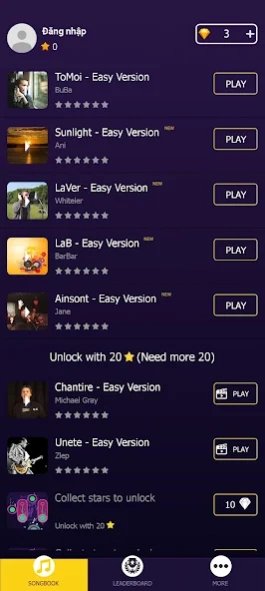Drum Tap: Tiles Drum Beat 1.7
Free Version
Publisher Description
Drum Tap: Tiles Drum Beat - With Drum Tap, you can perform drum music by simply tapping drum color tiles
Drum Tap: Tiles Drum Beat - Free Music Game simplifies Virtual Drum Kit & drum pad into color tiles. There is no room for a real drum kit? But you have this Virtual Drum Kit in your phone/tablet as your best friend.
This virtual drum games lets you play on the drum kit with drums sticks right along with a pianist, guitarist and even a singer. Just tap and instantly hear the kick drums, cymbals, or snare drums! Excellent for anyone who wants study or play the drums, without making too much noise or taking up too much space.
With Drum Tap: Tiles Drum Beat, you can perform drum music by simply tapping drum color tiles. With ease and fun, melody and rhythm of rhythm beat songs flow freely along your finger touch.
It’s similar to other piano games, you just have to tap the music tiles then enjoy the wonderful music and rhythm in game.. Feel the beat at your fingertips in the Real Drum app - lets you try the true drumming experience in any music style️.
More highlights:
- Jazz kit
- Rock kit
- Dance kit
- Electric Pad
- Ethnic drums
- Chinese Drum
About Drum Tap: Tiles Drum Beat
Drum Tap: Tiles Drum Beat is a free app for Android published in the Other list of apps, part of Games & Entertainment.
The company that develops Drum Tap: Tiles Drum Beat is SSN Publishing. The latest version released by its developer is 1.7.
To install Drum Tap: Tiles Drum Beat on your Android device, just click the green Continue To App button above to start the installation process. The app is listed on our website since 2023-10-05 and was downloaded 0 times. We have already checked if the download link is safe, however for your own protection we recommend that you scan the downloaded app with your antivirus. Your antivirus may detect the Drum Tap: Tiles Drum Beat as malware as malware if the download link to drum.pads.realdrum.drumtap is broken.
How to install Drum Tap: Tiles Drum Beat on your Android device:
- Click on the Continue To App button on our website. This will redirect you to Google Play.
- Once the Drum Tap: Tiles Drum Beat is shown in the Google Play listing of your Android device, you can start its download and installation. Tap on the Install button located below the search bar and to the right of the app icon.
- A pop-up window with the permissions required by Drum Tap: Tiles Drum Beat will be shown. Click on Accept to continue the process.
- Drum Tap: Tiles Drum Beat will be downloaded onto your device, displaying a progress. Once the download completes, the installation will start and you'll get a notification after the installation is finished.